


 |

|

|
|
|||||||
| General Discussion (Everything Else) Discuss anything that doesn't belong in any other forums here. |
 |
|
|
Thread Tools | Display Modes |
|
#1
|
||||
|
||||
|
I "assume" I will only be saving a bunch of way points and the occasional down scan image but admittedly I am clueless about what my data storage needs will be because this is the first time I ever had a gps or anything with the ability to store data I have the elite 5 hdi gps so I guess the real question is, what size micro sd card data do you need space for and then based on that, what size micro sd card should you buy? |
|
#2
|
||||
|
||||
|
the unit should hold alot info depending on thw one you have.
we have maps we are creating and recording sonar long on a 8 or 16 gig card. 6 straight hours recording is 2 gigs. so you have plenty of room with either 1 |
|
#3
|
||||
|
||||
|
Quote:
as I said I have never had one of these things before so all I know is the straight forward depth finder only units. I never had anything that saves data before |
|
#4
|
||||
|
||||
|
What kind of unit do you have
|
|
#5
|
||||
|
||||
|
I have the Elite-5 Hybrid Dual Imaging HDI GPS Chartplotter http://www.lowrance.com/en-US/News/A...maging-Models/
|
|
#6
|
||||
|
||||
|
you should be able to hold a good bit of info on there. just back up your tracks and waypoints on your computer.
Sd card is mainly for saving big files and images the guys on the mapping team as we call it. they are helping us create contour maps we ask then to use a sd card. Last edited by alphaman; 09-15-2015 at 02:34 PM. Reason: the |
|
#7
|
||||
|
||||
|
Quote:
so then you are saying the average guy does really need an sd card for it at all then correct? |
|
#8
|
||||
|
||||
|
Yes extra data. waypoint and tracks are fine to save on internal memory. every thing else put on a sd card.
|
|
#9
|
||||
|
||||
|
gotcha, thanks
I know you can buy card data but are there any free data downloads out there to "upgrade" what data comes standard on these units? or is what they already have installed, about as good as anything that could be found for free out there? |
|
#10
|
||||
|
||||
|
lowrance has updates. they can be downloaded from the site. I don't know what version you have now.
|
|
#11
|
||||
|
||||
|
Quote:
 since its a refurbished unit I would "hope" its been updated to the most resent version but I have learned not to expect companies to do things that make common sense so who knows? how do I check for the software date or series or whatever it is? |
|
#12
|
||||
|
||||
|
you should have this version 4.0
setting then scroll down to applications or system. it will say at the top version 3.0 4.0 etc. http://www.lowrance.com/en-US/Softwa...ates/Elite-40/ |
|
#13
|
||||
|
||||
|
I don't know if that's for mine or not? I downloaded it anyway
I don't have a CHIRP unit, yet I don't see anything but the ones that say ELITE 5/CHIRP so im not sure if it covers them all? I know you have to be careful with software updates that are not for the right units now I just need to figure out how to find where it says which software version I have |
|
#14
|
||||
|
||||
|
it rlire it an elite unit so update will work.
|
|
#15
|
||||
|
||||
|
ok, thanks.
when the unit turns on should it start sounding by itself? I find I need to hit a button for it to show any sort of screen other then the lowrance startup screen |
|
#16
|
||||
|
||||
|
Quote:
Cards are getting cheaper and cheaper, order one from new egg or Amazon $15 will get you 128mb..... dont overthink it!..... |
|
#17
|
||||
|
||||
|
Quote:
I guess even if I have no need for a data card it so cheap why not but one for it anyway I suppose its useful for software updates if nothing else |
|
#18
|
||||
|
||||
|
i would think if you don't have any maps then a 16-32gb card would suffice. i have a 32gb card but i also made an Arial map of the entire south Louisiana coast below the I10 corridor and it does just fine.
heres the image of my elite 5 HDI with the map 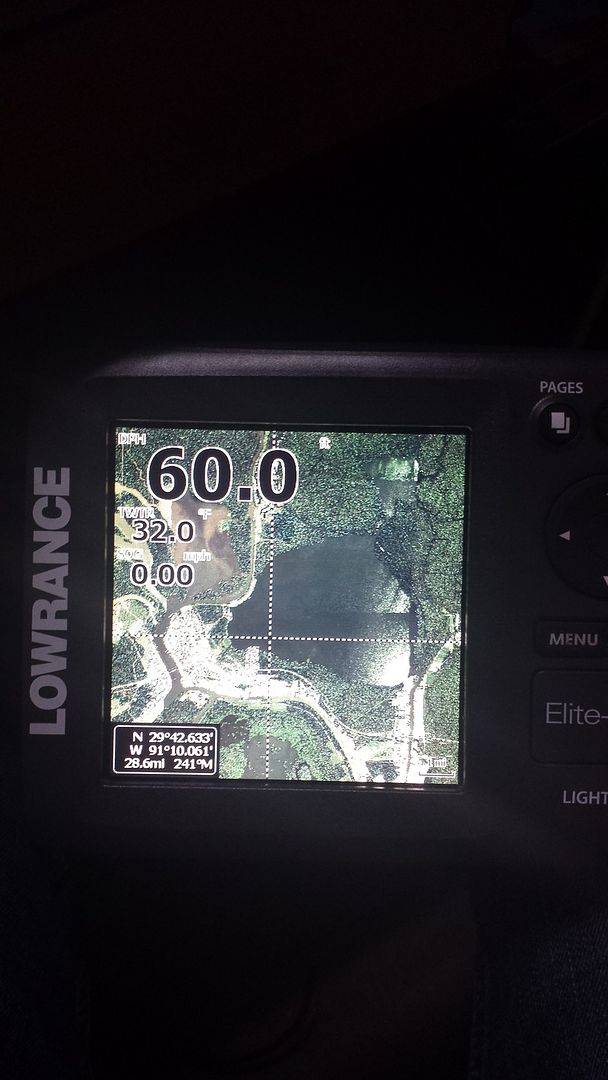
|
|
#19
|
||||
|
||||
|
Quote:
I didn't know you could do stuff like that I found and ordered a generic micro sd 128 GB card for $10 shipped |
|
#20
|
||||
|
||||
|
i have the mapping software to convert the maps to a format the that the Lowrance HDI and HDS units can read and just slap em on any SD card, but usually the Sandisk is the best bet when doing this its an all around better card.
|
 |
| Bookmarks |
|
|
